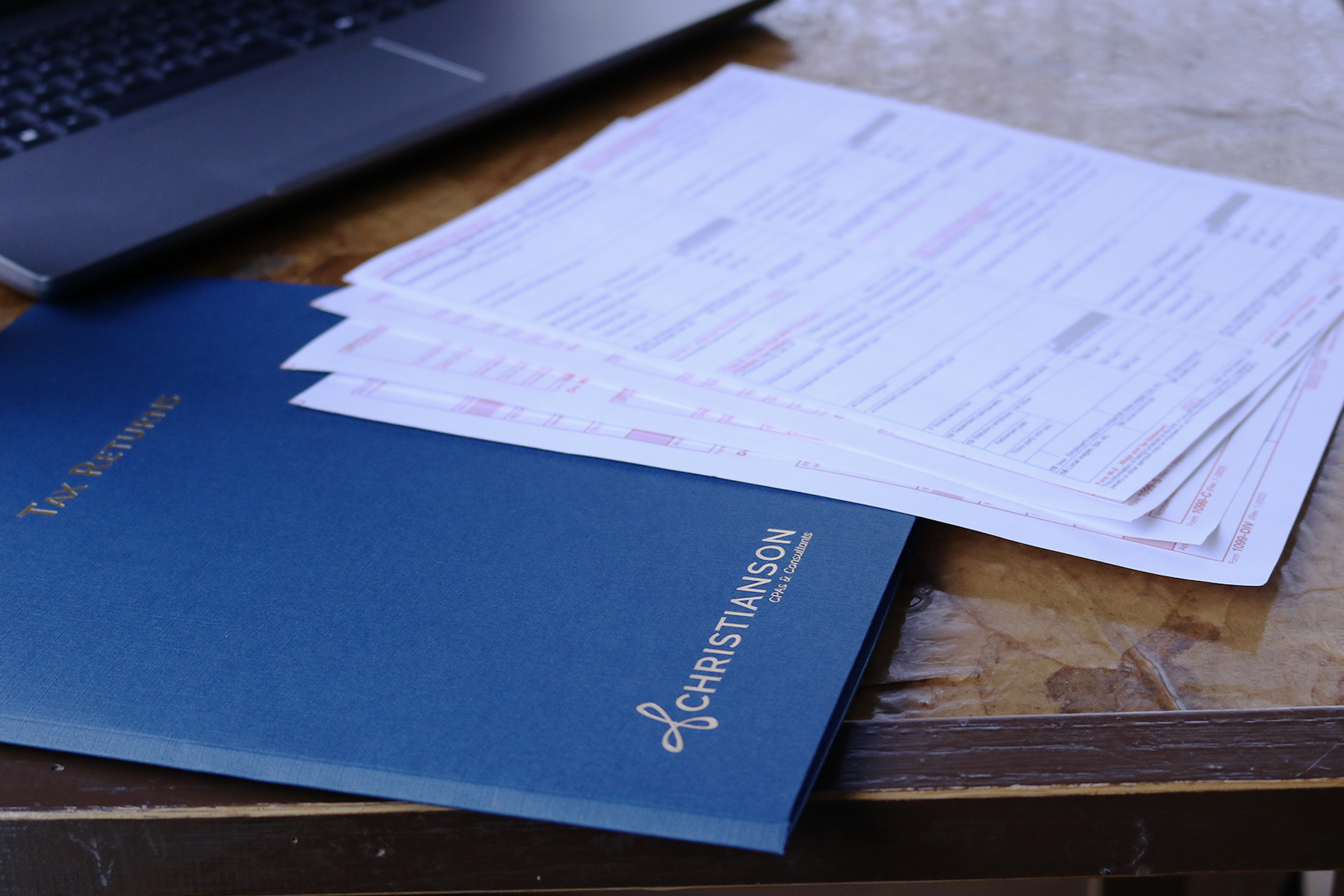
Your personal data is your business. Keeping it safe is ours.
To comply with IRS data safety regulations and to make tax time easier, we offer SafeSend to all our clients.
SafeSend makes an impact across all your tax, accounting, and payroll workflow processes. Upload source documents and completed forms, receive accounting and payroll reports, complete tax organizers electronically, receive and e-sign completed tax returns, and more.
SafeSend Returns is an automated delivery, review and signature process for federal and state individual, business and trust income tax returns.
Our experts will deliver tax returns electronically with step-by-step instructions to review your return and sign— all from your computer or mobile device. You can easily provide your digitized tax return to bankers, lenders, and other parties as required after the tax season. It’s fast, completely secure, easy to use, and 100% free to you!
Individual Returns
How it works
- You’ll receive an email from us at [email protected]. Add this email to your safe list to prevent it from going into your spam or junk folders
- Click on the safe link to access your return
- Answer the identity verification questions to review and complete your return.
- Your source documents will be sent to you as electronic copies via SafeSend Returns.
- Electronically sign your e-File Authorization Form (Form 8879).
SafeSend Returns allows you to electronically sign your individual e-file authorization form(s), but it won’t submit your return to the IRS. Once signed, Christianson is automatically notified, and we will then complete the filing process for you, including submission to the IRS.
Business and Trust Returns
How it works
- You’ll receive an email from us at [email protected]. Add this email to your safe list to prevent it from going into your spam or junk folders
- Click on the safe link to access your return
- Select ‘Request Access Code’. Then enter the access code you receive via email into the required field. If you do not receive your code within the 10-minute time limit, please request another code.
- Review and download your documents and distribute K1s (if applicable.)
- Your source documents will be sent to you as electronic copies via SafeSend Returns.
- Electronically sign your e-File Authorization Form (Form 8879).
SafeSend Returns allows you to electronically sign your e-file authorization form(s), but it won’t submit your return to the IRS. Once signed, Christianson is automatically notified, and we will then complete the filing process for you, including submission to the IRS.
Payment Vouchers are provided.
Taxpayers will have the option to pay federal and state taxes online or download and print vouchers to mail with payments. Payment reminders can be set up to receive an email before a payment is due.
Questions?
Give us a call at 320.235.5937 or email [email protected].




